5 TIPS FROM THE ROCKET SCIENTISTS AT PHOOZY TO PROTECT YOUR PHONE THIS WINTER
5 Tips From The Rocket Scientists at PHOOZY to Protect Your Phone This Winter
(don’t worry, we simplified their highly detailed tips into something we can all actually understand)
Here’s the skinny, when the temperatures drop below freezing, your phone can be permanently damaged. As the global leader in insulated phone, tablet and laptop cases that protect your devices from extreme temperatures (among other things), one of the most common questions we are asked is “why does the cold zap my battery life?” and “how can I prevent this?” - so we asked our engineers and actual rocket scientists to answer these questions and provide a few tips.
The world of thermal dynamics can be complex and probably something you really don’t care about, so let’s get to the bottom line - if your phone is exposed to freezing temperatures - anything below 32 degrees Fahrenheit - its performance and battery life will be significantly reduced. Cold temperatures can make your screen unresponsive, cause your battery to drain more quickly and ultimately, shut down when you need it most. According to Apple, using your iPod, iPhone or iPad in cold conditions below its minimum operating range of 32°F, can shorten battery life and cause the device to turn off.
Why does this happen? The lithium-ion batteries that power our devices use a liquid (electrolyte) that allow ions (from the positive and negative terminals) to travel back and forth. In cold temperatures, the liquid becomes very thick, increasing resistance and doesn’t allow the ions to travel back and forth as easily. The slower moving ions reduce its ability to power your device. Think of cranking up the resistance on your spin bike all the way up during your next spin class; you’re not going to last as long as you would with little to no resistance. That’s essentially what cold weather does to the battery in your phone, iPad or laptop.
The other reason this happens is the materials that our devices our made from. While the aluminum and stainless steal around our devices are vital to the overall performance, durability and look, they are highly conductive meaning they allow heat to go away from them very quickly which can make them feel cold to the touch. This is part of the design as our phones and tablets generate heat while being used (you didn’t really think all of the games, apps, and selfies were easy for your phone did you?), the materials that encase all of the cool technology we use on a daily basis, are designed to pull the heat away to keep them from getting too hot and shutting down. Great for normal use, terrible for cold weather use as they can make your device feel very cold to the touch and ultimately, reduce battery life as they are pulling the heat away from your device by design.
So enough about all of that…what can you do to protect your devices from damage this winter and make sure your phone works when you need it?
1. Use a PHOOZY Thermal Capsule
Insulated phone cases like the PHOOZY Thermal Capsules utilize the same technology originally developed by NASA to protect astronauts and electronics in the extreme temperatures of space, insulate your device to help maintain the operating temperature of your device for a longer period of time. Whether you are doing your city commute in frigid conditions, taking selfies on top of the double black diamond you are about to conquer or working outside, PHOOZY Thermal Capsules are the best solution to keep those ions flowing! They are also fully water-resistant to protect from snow and ice while providing military-grade drop protection. Compare the different PHOOZY options for your phone here or your iPad/MacBook here.
2. Warm Up Your Phone or iPad Before Charging
Did you know that charging your phone when it's below 32 degrees can damage the battery? Make sure you warm up your device to room temperature up for at least 30 minutes before charging it. Kind of like that spin class we were talking about earlier…you need to warm up before you go all out! You don’t want to pull a hammy.
3. Turn on Battery-Saving / Low Power Mode
Ok, so we know cold weather can drastically shorten your phone’s battery life, you should use a PHOOZY and warm up your device before charging, but what else? One of the best ways to get a longer-lasting battery is to turn on your phone's battery savings mode. To do this on iPhones and many Android devices, pull down the notification shade on your home screen and select the battery-saving mode from your quick settings. You can take the same steps for many Samsung Galaxy phones, or make changes to the battery power mode under Device Care in your phone settings. Well, that was easy.
4. Use Air Pods or Headset
When you are out in the elements, you will want to use Air Pods or something similar to take your phone calls and crank your tunes so that your phone can stay tucked into your PHOOZY Thermal Capsules and stay all nice and cozy. By the way, the PHOOZY Thermal Capsules don’t interfere with Bluetooth or Wi-Fi signals so you can keep the tunes pumping while your phone stays connected to your smart watch or other apps. You want to limit the amount of time you use your phone outside of a thermal case when you are in freezing temps. You wouldn’t stand naked on top of the mountain and expect to stay warm would you?
5. Don’t Leave it in Your Car
We get asked this question A LOT. We get it, some jobs requite you to leave your phone in your cars when you go to work. So what do you do? Our PHOOZY experts recommend against this when the thermometer dips below freezing. If your employer has a no-phone policy, talk to your manager about alternate in-door storage options for your phone during your work hours.
If you absolutely must leave your phone out in the cold, turn it off, keep it unplugged from a charger, and keep it protected in a PHOOZY. Keep in mind, insulated phone cases are not phone warmers, so after a period of time, your phone will become the same temperature as the interior of your car. Think of leaving your jacket in your freezing cold car for eight hours - when you go to put it on, it's going to be really cold. A cold jacket doesn’t mean your jacket isn't working, it means that thermal balance/equilibrium has occurred because the jacket didn’t have a heat source (your body). What is thermal balance/equilibrium? Find out more here.
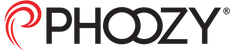



Comments
Madeleine said:
Good advice, as I live in ND.