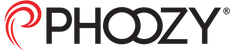Is your iPad, Galaxy Tab or Chromebook Overheating? What to Do When Your Tablet is Getting Hot
To prevent your device from overheating, keep your iPad, Samsung Galaxy Tab and Google Chromebook away from direct sunlight. If you must keep your device outside in the elements, a PHOOZY Thermal Capsule is recommended.
If your iPad or Tablet is already overheated, here are some tips to cool it down:
How to Fix iPad That's Getting Too Hot
One thing to never, ever do if your iPad is getting too hot is to put it in a freezer or in front of an air conditioning unit. The rapid cooling can cause condensation to form and damage the internal mechanisms of your device.
-
Get it somewhere cool. Take the iPad out of direct sunlight and away from heat sources. Again, you shouldn't need anything drastic, but give it an opportunity to cool down.
-
Stop using apps. Close down any apps that are running, especially games that have a lot of 3D graphics or apps using augmented reality. These apps tend to use more processing power, raising the internal temperature of your iPad.
-
Don't use iPad while charging. Charging your iPad can raise the temperature a good amount, especially if it's in use while charging.
-
Turn it off. This will cool it down very quickly, and a good restart could be what your iPad needs.
-
Apple Repair. If you notice your iPad is frequently overheating, especially when it's not in heavy use, there's most likely something wrong with the internal mechanisms of your device. Take it in to the Apple Store so they can diagnose the problem.
Read the full article here on Lifewire.com